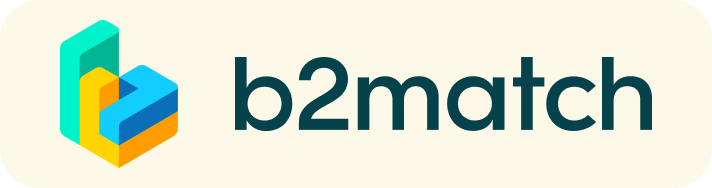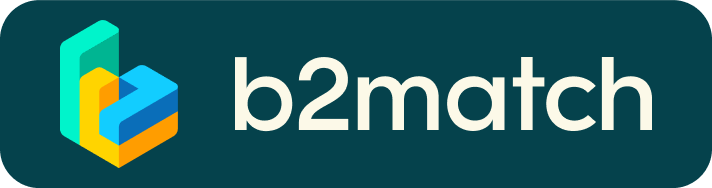How does the remote 1:1 networking work?
- 1:1 meetings are managed remotely via video calls (similar to Skype).
- The video conferencing is provided by the b2match platform – no need to install any software.
- All confirmed meetings display a Start Meeting button and date & time of the meeting.
- Once the time for the conversation has come, click the Start Meeting button
- What happens if your meeting partner doesn't show-up?
Go to the Message button and request to join the meeting.
If this should fail, please re-schedule the meeting to another suitable date/time.
What else to be considered?
- A camera is recommended, but not essential.
- Use devices that have a webcam & microphone installed
- Keep an eye on 1:1 meeting timelines (Start/End)
Please start and end your meetings as indicated, to avoid delays. - System requirements for virtual meetings
Installing the latest browser version is recommended, but not always necessary.
No software installation is needed - the meetings are integrated into the b2match platform. - Check your time-zone
Select "Edit my profile" to check your current timzone selection.
If this is not the timezone you are located during the meetings please change accordingly.